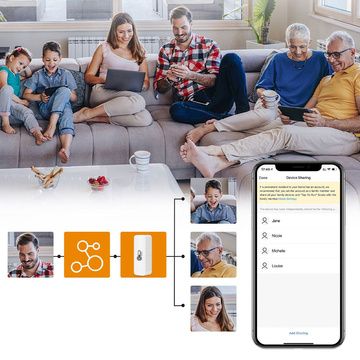Specification
Save by buying more

Smart kit 2x WiFi Alogy temperature and humidity sensor Tuya Smart Life Monitor thermometer white
Alogy temperature and humidity sensor
Product description key features
 Key product features:
Key product features:
- When: Alogy
- Product type: Temperature and humidity sensor
- Battery type: 2x AAA (not included)
- Input voltage: DC3V LR03*2
- Quiescent current: ≤30uA
- Alarm current: ≤15mA
- WiFi working frequency: 802.1b/g/n 2.400GHz
- Sensing temperature: -10°C ~ 55°C
- Sensing humidity: 10-90 RH
- App compatibility: TUYA, Smart Life, Amazon Alexa, Google Assistant
- Can be mounted on the wall

 The highest quality of workmanship
The highest quality of workmanship
The temperature and humidity sensor is made of the highest quality materials.
It will allow you to control the temperature while connected to a WiFi network or remotely from anywhere in the world.
Its compact size will allow you to mount it anywhere - it is one of the smallest sensors.

 Monitor your home from the app
Monitor your home from the app
The sensor allows you to detect changes in temperature and humidity in real time . It reports all data on an ongoing basis straight to our application.
Temperature change history straight from the app! Monitor the best parameters and take care of your comfort.
Data can also be sent by e-mail . In the e-mail you will find an xslx (excel) file, thanks to which you can easily create your own charts in another program.
The information appears in a clear table, the # sign means no measurement (e.g. when the sensor was turned off).

 Many uses
Many uses
Boiler and heat pump control
Tracking temperature and humidity parameters in: house, apartment, garage, hall or office
Tracking the temperature on the plot.

 Battery level
Battery level
The sensor has low power consumption and long standby time.
Specially designed Smart Home applications have low voltage monitoring reminder functions.

 Control with your voice together with your family
Control with your voice together with your family
The sensor connected to the application allows you to easily control it using the Google Assistant - Google Home or Alexa
All you have to do is call your voice assistant and ask him a question!
The ability to connect to the sensor by each family member makes it easier to use its functionality.
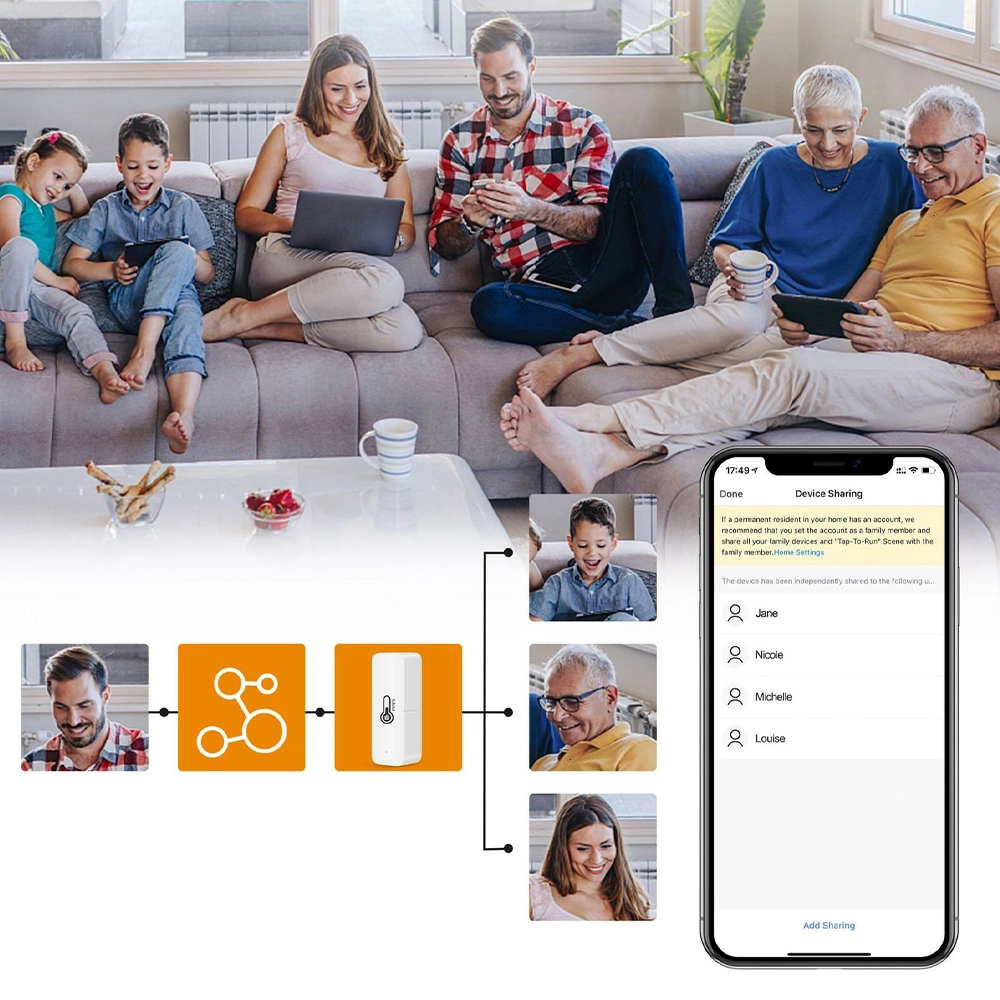
 Easy connection
Easy connection
Download the Smart Life or Tuya app and register.
Add a sensor using " " in the app, or click "Add Device".
Select "Sensors" and then "Temperature and Humidity Sensors (Wi-Fi).
And that's it! It's simple right?