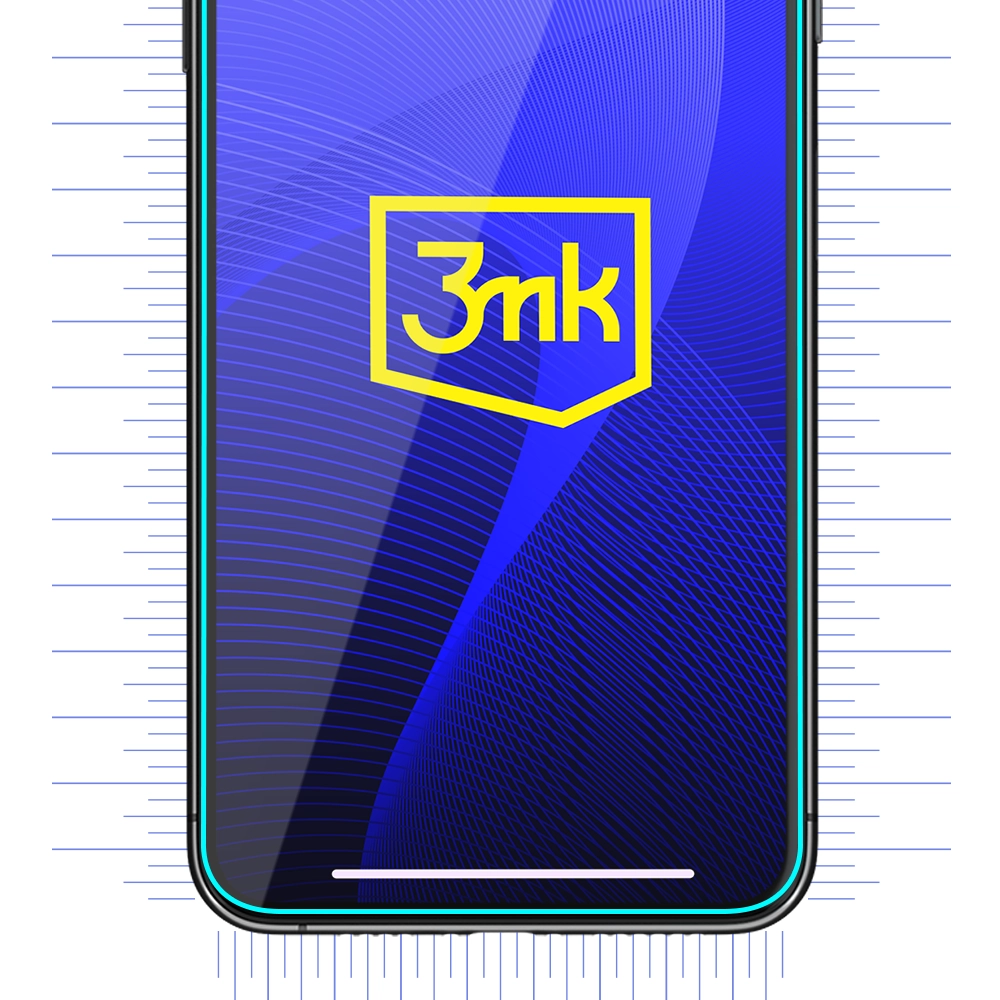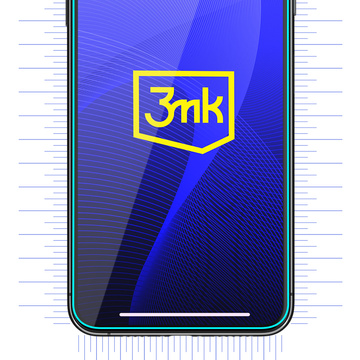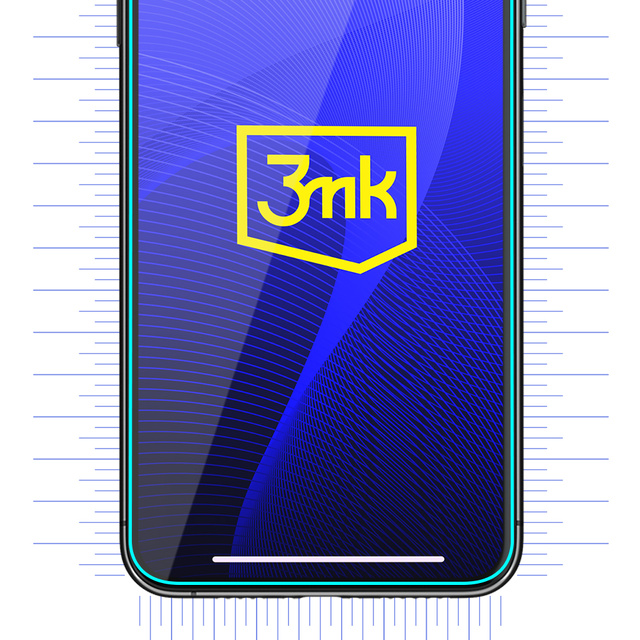Specification
Hybrid glass Flexible Glass 3mk
Product description key features
 Key product features:
Key product features:
- Mark : 3mk
- Seria: Flexible Glass
- Product type: Hybrid glass
- Dedicated to: Samsung Galaxy S23 Plus
- Glass dimensions: 71 x 152 mm ( / - 2mm)
- Device dimensions: 76.20 x 157.80 mm
- Thickness: only 0.3 mm
- Surface hardness: 7H
- Technology: FIT IN
- 2.5x increases screen durability
- Precise fit
- Protects against scratches
- Resistant to cracking

 Strong protection
Strong protection
Original 3mk® Glass from the Flexible Glass series is a high-quality protection for the screen of our smartphone. It is flexible and at the same time small in thickness; only 0.3mm .
2.5x flexible glass strengthens the screen's durability, provides the best protection against scratches and damage - the hardness of the coating is 7H . Such a high hardness, surpassing protective films, was obtained by enriching the structure with additional ceramic coatings.

 Hybrid construction
Hybrid construction
3mk glass has been improved with special ceramic coatings , thanks to which high glass hardness has been achieved, exceeding protective films.
Protective glass for the screen combining hybrid solutions with high-quality coatings will allow us to safely use the smartphone in any place . The structure of the 3mk glass is resistant to breakage , which is especially useful during unwanted falls.

 Innovative solutions
Innovative solutions
The manufacturer designs its products on real devices , which allows you to get the perfect shape they take into account
3mk® products adhere thanks to Inviscid-Sil , a non-tacky silicone that allows multiple installations. This makes application very easy.
3mk FlexibleGlass gives a tactile experience that is closest to using the screen itself. It is also easier to remove fingerprints from the surface of the screen.

 Set contains:
Set contains:
- 1 piece of FlexibleGlass™ for the screen
- Fit-In™ stickers - facilitating the positioning of the glass
- Dust-Fix™ sheets - to help remove dust particles
- Anti-Bubble Card™ - for removing air bubbles
- CleaningSet - to clean the screen

 Assembly instructions - step by step
Assembly instructions - step by step
1 . Before you start assembly, lock the screen or turn off the device so that no one distracts you.
2. Clean the screen first with a wet cloth, then with a dry cloth.
3. Align the glass with the speaker and camera holes.
4. Peel off the backing from the Fit-In stickers and stick the glass to the device casing.
5. Using the Dust-Fix pad, slowly remove the backing sheet and clean the screen again.
6. Put the glass on the screen with a door closing motion and wait for the glass to stick by itself.
7. If air bubbles remain, use a dry cloth and Anti-Bubble Card to remove them.
8. Remove the protective layer.

 Remember!
Remember!
Due to the rounding of the screen, the glass / foil does not cover its entire surface - it is cut only to the flat part of the screen. This solution makes it possible to use it in combination with a case.
Due to the various milling of the edges of the displays, after the installation of the glass, a delicate air halo may appear around the screen. This is a natural situation and depends on the screen itself.